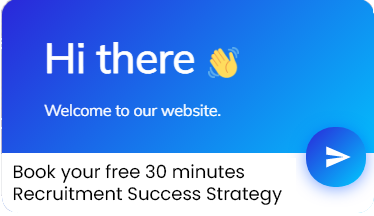In-Store Customer Journey Map
![]()
Wants to create an In-store Customer Journey Map?
– Let us learn how to design a Customer Journey Map and User Personas for an optical eye ware store.
There are five stages of the Customer Journey Map
- Awareness Phase – Your potential customer has a need. They learn of your brand or products.
- Engagement Phase – The customer considers whether your business, product or service can fulfil their need.
- Evaluation Phase – The customer explores your site or store to find the right product
- Purchase Phase – The customer finds the right product or service.
- Post-Purchase Phase – The customer wants to know that support after purchase will be simple and straightforward.
User Personas :
Creating User Personas helps businesses better understand and reach the target audience.
User Personas are semi-fictitious representations of your target customer. A user persona is framed from real customer discovery and researching the needs, goals, and observed behavioral patterns of a target audience.
User personas help you get inside the mind of your audience. They allow you to gain valuable insights and make decisions based on your users’ needs.
At first, a couple dozen user personas might seem like a good idea. But you’ll realize that the more you create, the more they begin to resemble one another.
We suggest creating no more than four user personas.
Open PowerPoint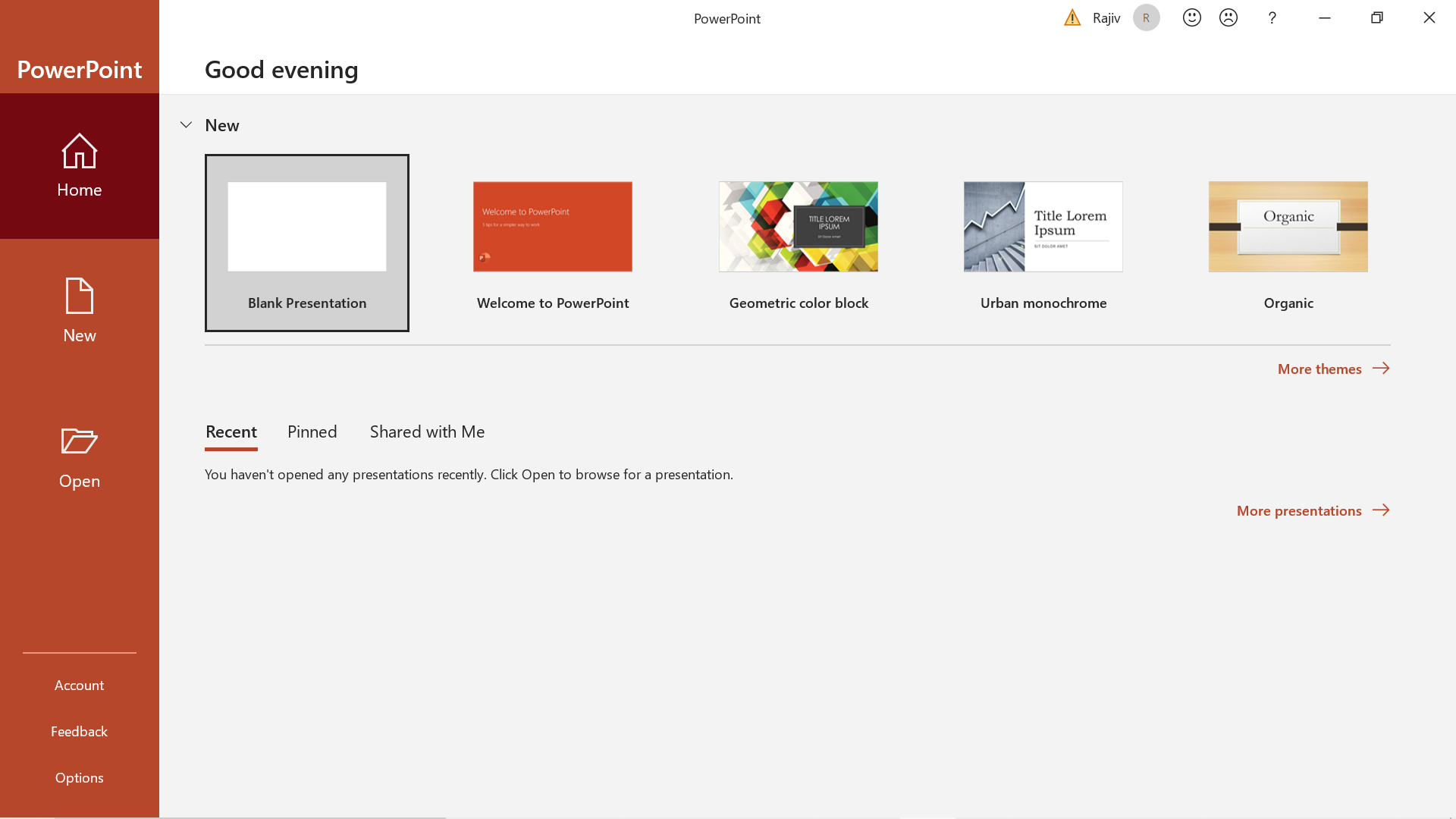
In-Store Customer Journey
– List down the steps and map it to the Phases which can be used for Data Analysis
| Steps | Phase1 Awareness | Phase2 Engagement | Phase3 Evaluation | Phase4 Purchase | Phase5 Post-Purchase |
| Customer walks in to the store | Yes | ||||
| Sales Associate greets Customer | Yes | ||||
| Customer browses and tries Products | Yes | ||||
| Store Associate helps Customer select | Yes | Yes | |||
| Store Associate promotes offers | Yes | Yes | Yes | ||
| Customer finalizes product | Yes | Yes | |||
| Store Associate initiates registration through POS | Yes | ||||
| Store Associate pitches relevant lens options | Yes | ||||
| Store Associate completes Booking | Yes | ||||
| Customer completes payment | Yes | ||||
| Customer inquiries on support | Yes |
Step 1: Search for Process Template
Step 2: Insert Process Flowchart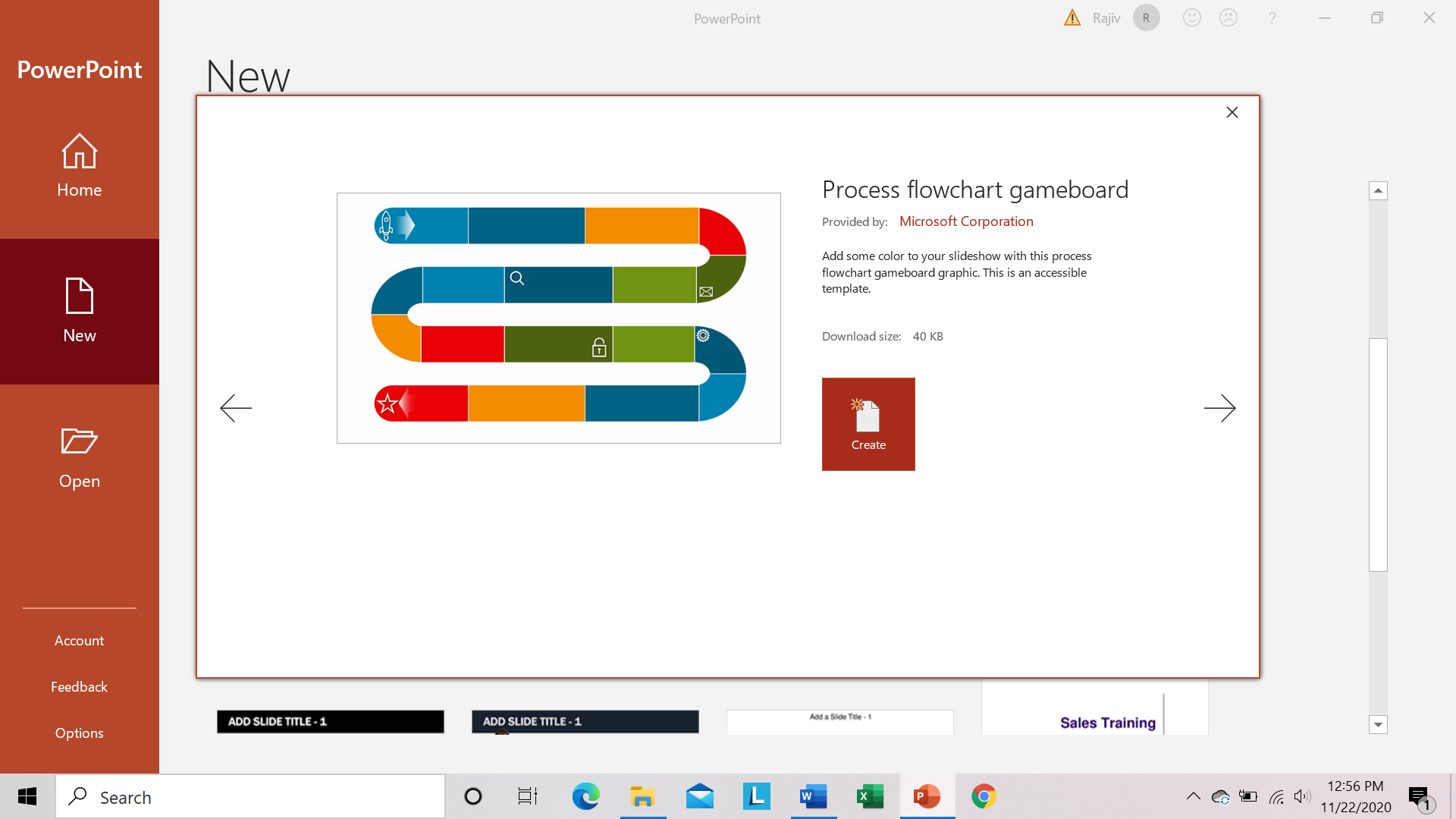
Step 3: Start Adding Text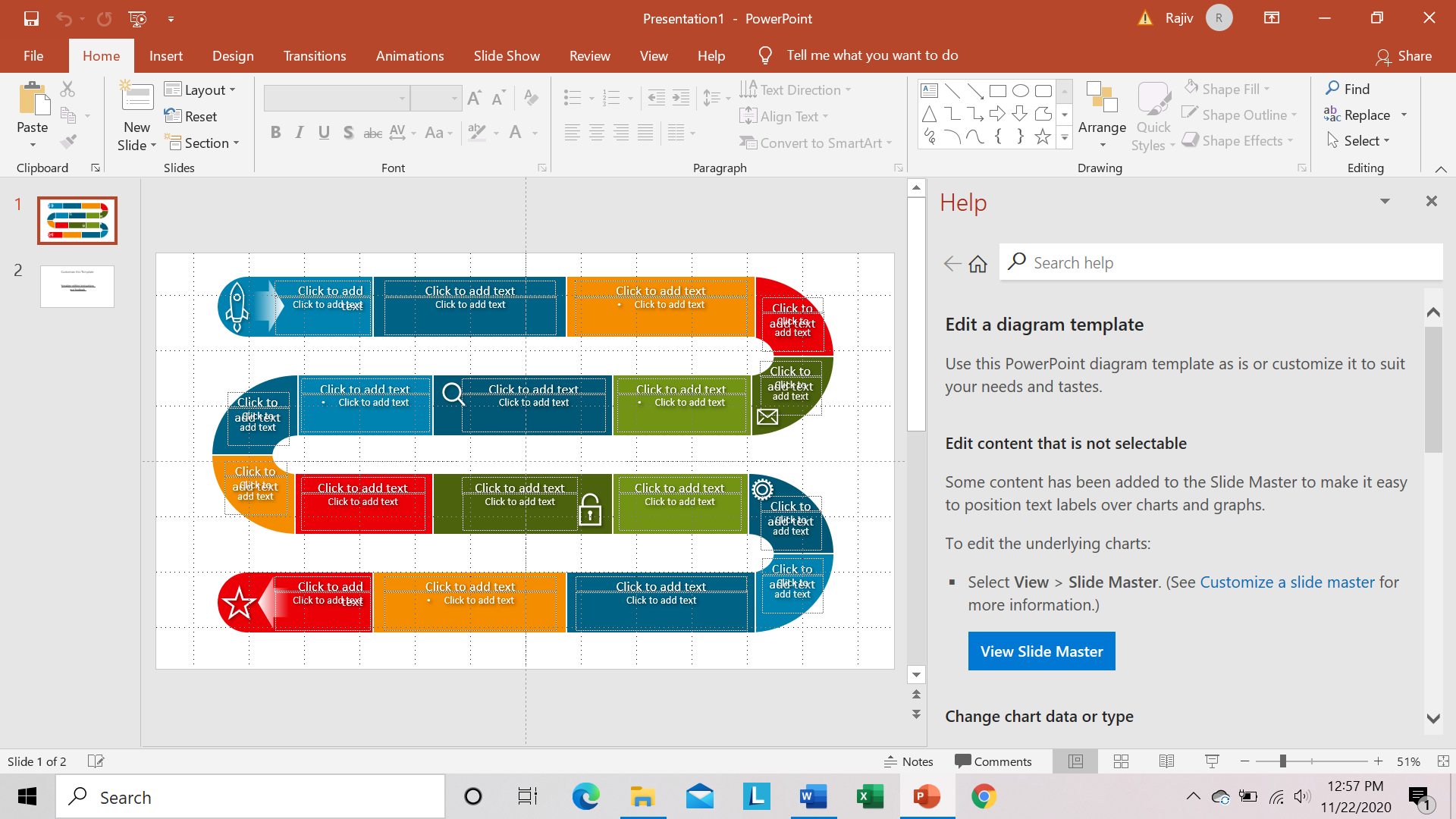
Step 4: Replace or Use relevant icons as per text. You can covert the icon to shape.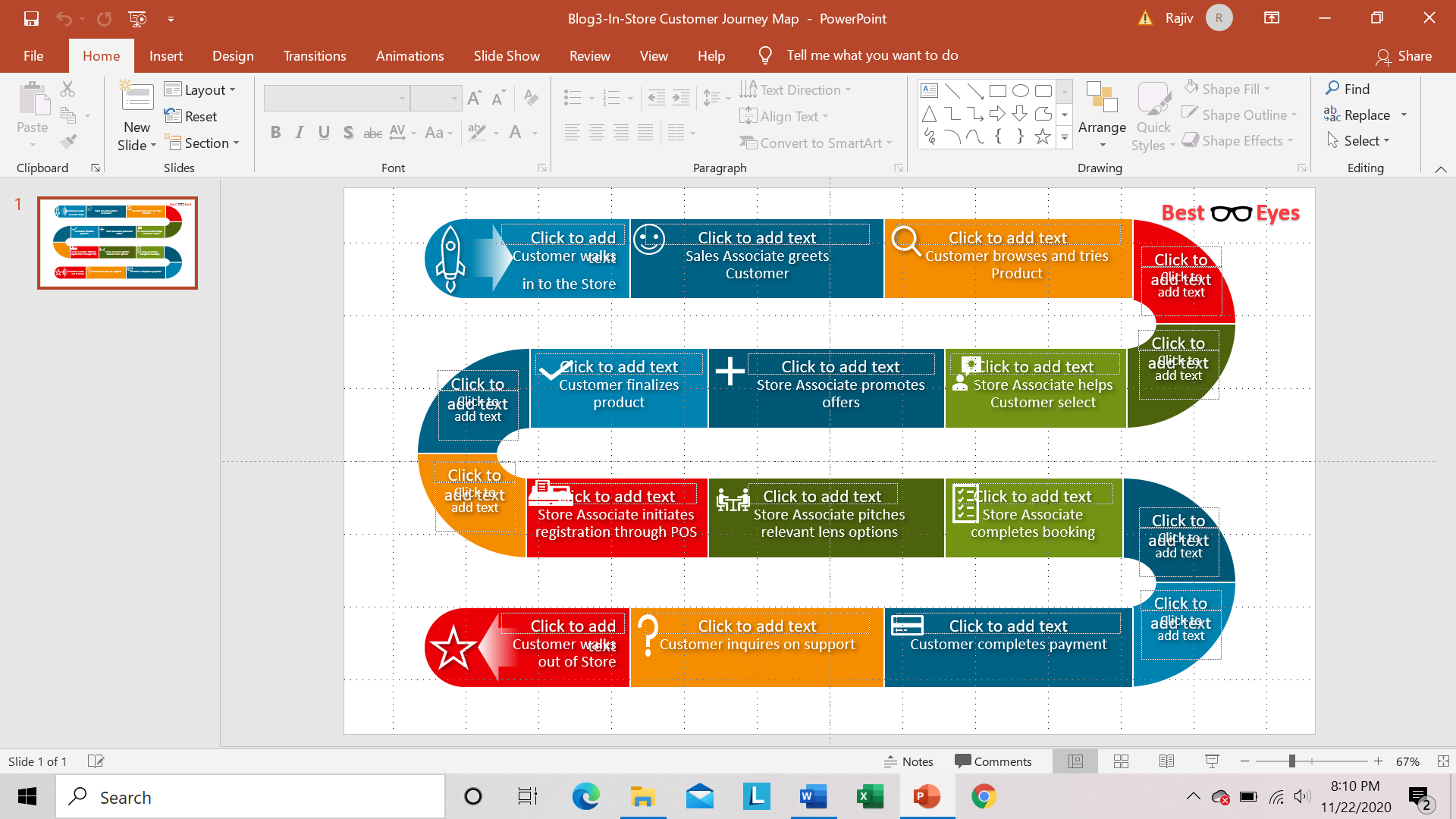
Step 5: Preview Slide 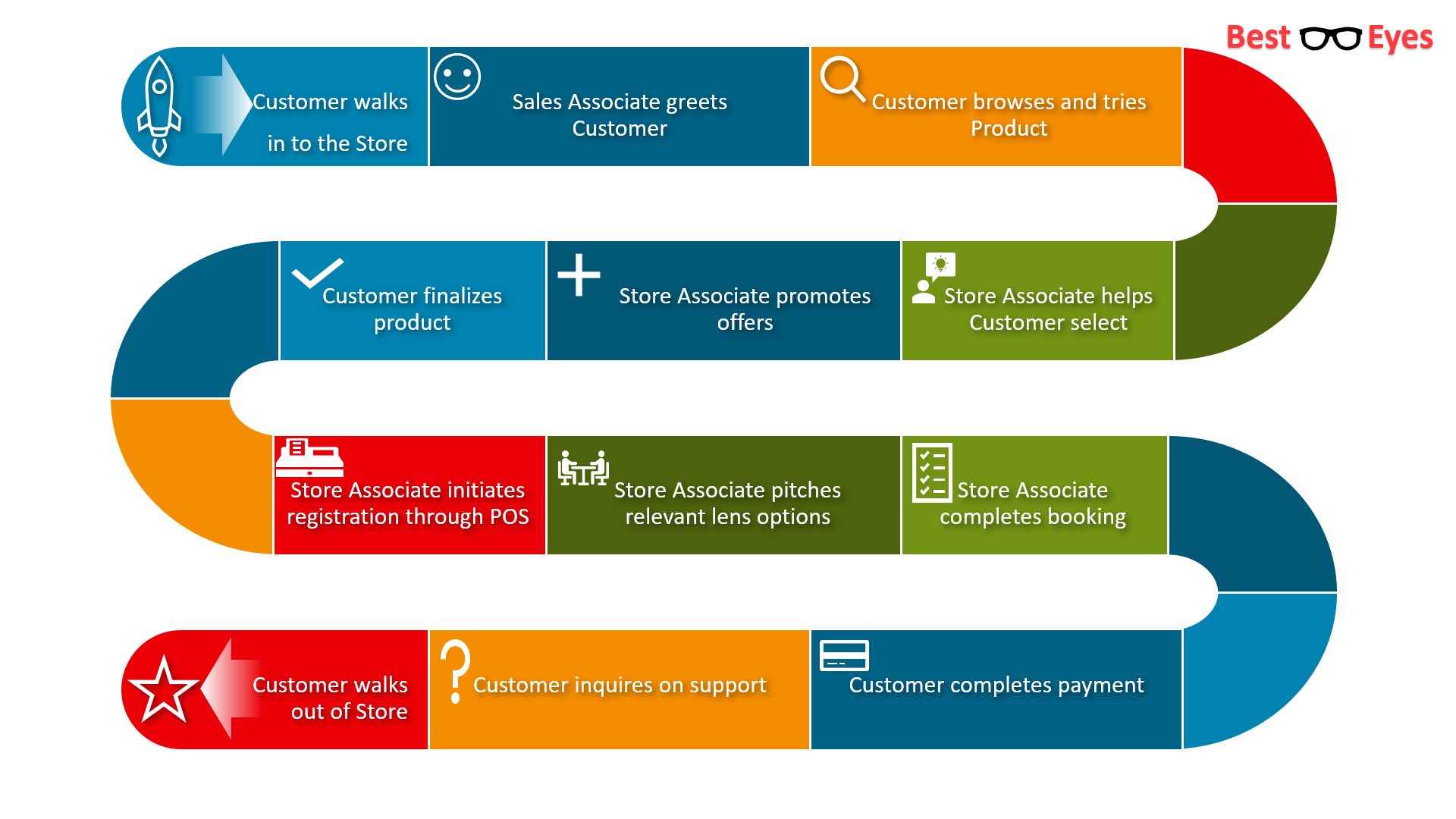
Scope of Usage
- Can be used to get an overview of the Customer Journey
- Can be used to learn about Customer Experiences and Product Insights
- Can be used to identify needs and interests of different customer segments
- Can be used to create Personas and enhance Customer Service
- Can be used to identify gaps and pain points and bridge the gaps
Create User Personas
User Personas can help you to position your product when it comes to promotion.
To make user personas you need to include features like
- Name. You should first give them a name to create a more realistic user persona. It can be a real customer name or just a typical, descriptive name of a user group.
- You should then put a face to that name for better identification and communication.
- You should still add demographic information, such as age, sex, income, location, job title, and so on. Such information will help you and your team identify this user group from others easily.
- You can include personality traits, motivations, goals and influences