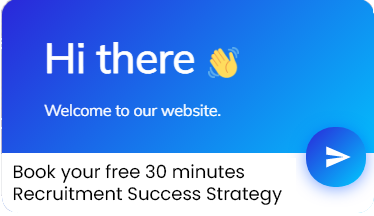Multiple Chained Lookup
Multiple Chained Lookup Subject Line It’s wonderful to use VLOOKUP across multiple tables Overview You can make use of VLOOKUP () function and then nest or chain the function for each table. If there are 4 tables then you will make use of four VLOOKUP () functions in the same formula. We have four tables